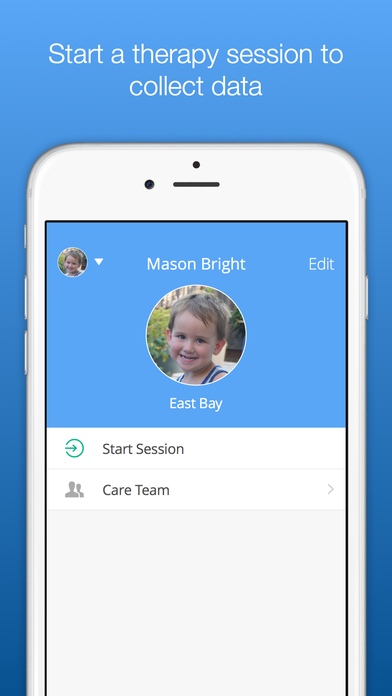Nightingale 4.0
Continue to app
Free Version
Publisher Description
Nightingale for iPhone is a companion app for the web application Nightingale. Collect therapy session data, instantly see and share results with your team. SYNC Sync all your clients programs with the Nightingale web application. CLIPBOARD View client programs, create playlists, collect data and see therapy session summaries. PLAYLISTS Create a list of programs to seamlessly collect data during a therapy session. FAVORITE PROGRAMS SHORTCUT Add a Favorite to any client program, and quickly take data on a Favorite Program from anywhere in the Clipboard. MAINTENANCE PROGRAMS SHORTCUT Gain and keep a client s learning momentum by quickly taking data on a program that s in maintenance phase from anywhere in the Clipboard. SESSION NOTES SHORTCUT Capture context quickly by taking a session note from anywhere in the Clipboard. JOURNAL See data collection results instantly, or monitor a therapy session remotely, by accessing a client s Journal. SECURITY Nightingale for iPhone is HIPAA compliant. PRIVACY Share information with only the teammates you choose. Toggle on and off client names and profile photos. OFFLINE DATA COLLECTION Collect data without an internet connection, then sync your session data to the Nightingale web application when you connect to the internet again. Nightingale is designed for therapy organizations that provide evidence-based care (ABA, etc.) for individuals with autism. We offer a wide-variety of data collection programs, including ABC, duration, DTT, interval, task analysis and more.
Requires iOS 7.0 or later. Compatible with iPhone, iPad, and iPod touch.
About Nightingale
Nightingale is a free app for iOS published in the Health & Nutrition list of apps, part of Home & Hobby.
The company that develops Nightingale is Nightingale App Inc. The latest version released by its developer is 4.0.
To install Nightingale on your iOS device, just click the green Continue To App button above to start the installation process. The app is listed on our website since 2013-07-23 and was downloaded 3 times. We have already checked if the download link is safe, however for your own protection we recommend that you scan the downloaded app with your antivirus. Your antivirus may detect the Nightingale as malware if the download link is broken.
How to install Nightingale on your iOS device:
- Click on the Continue To App button on our website. This will redirect you to the App Store.
- Once the Nightingale is shown in the iTunes listing of your iOS device, you can start its download and installation. Tap on the GET button to the right of the app to start downloading it.
- If you are not logged-in the iOS appstore app, you'll be prompted for your your Apple ID and/or password.
- After Nightingale is downloaded, you'll see an INSTALL button to the right. Tap on it to start the actual installation of the iOS app.
- Once installation is finished you can tap on the OPEN button to start it. Its icon will also be added to your device home screen.